Interview-Guide
Nodejs Questions
1. What is Node.js? Where can you use it?
Node.js is an open-source, cross-platform JavaScript runtime environment and library to run web applications outside the client’s browser. It is used to create server-side web applications.
Node.js is perfect for data-intensive applications as it uses an asynchronous, event-driven model. You can use I/O intensive web applications like video streaming sites. You can also use it for developing: Real-time web applications, Network applications, General-purpose applications, and Distributed systems.
2. How does Node.js work?
A web server using Node.js typically has a workflow that is quite similar to the diagram illustrated below. Let’s explore this flow of operations in detail.
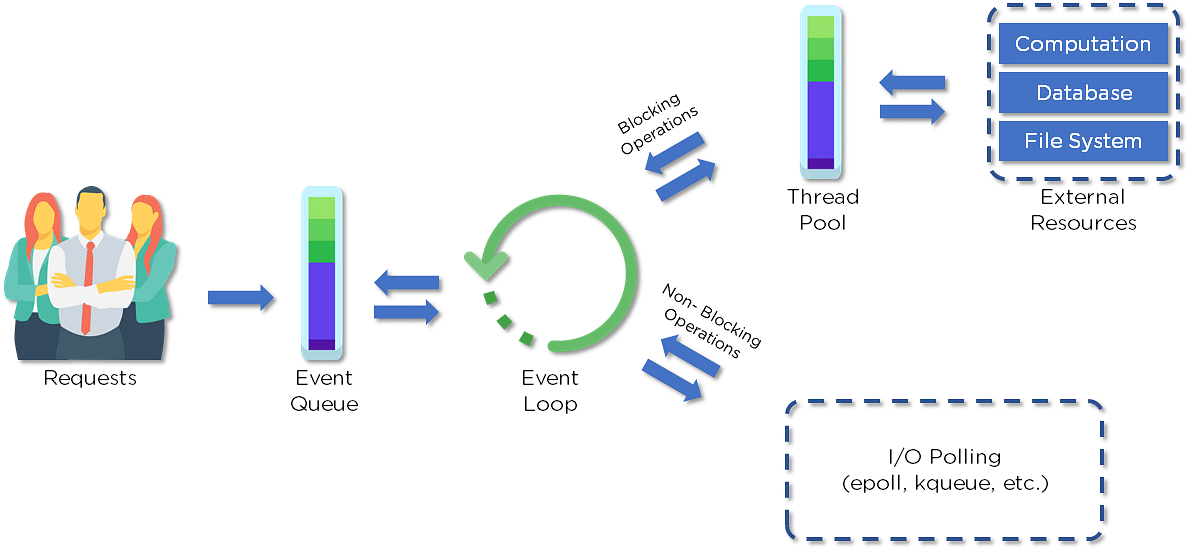
- Node.js retrieves the incoming requests and adds those to the Event Queue
- The requests are then passed one-by-one through the Event Loop. It checks if the requests are simple enough not to require any external resources
- The Event Loop processes simple requests (non-blocking operations), such as I/O Polling, and returns the responses to the corresponding clients
A single thread from the Thread Pool is assigned to a single complex request. This thread is responsible for completing a particular blocking request by accessing external resources, such as computation, database, file system, etc.
Once the task is carried out completely, the response is sent to the Event Loop that sends that response back to the client.
3. Why is Node.js Single-threaded?
Node.js is single-threaded for async processing. By doing async processing on a single-thread under typical web loads, more performance and scalability can be achieved instead of the typical thread-based implementation.
4. If Node.js is single-threaded, then how does it handle concurrency?
The Multi-Threaded Request/Response Stateless Model is not followed by the Node JS Platform, and it adheres to the Single-Threaded Event Loop Model. The Node JS Processing paradigm is heavily influenced by the JavaScript Event-based model and the JavaScript callback system. As a result, Node.js can easily manage more concurrent client requests. The event loop is the processing model’s beating heart in Node.js.
5. Explain callback in Node.js.
A callback function is called after a given task. It allows other code to be run in the meantime and prevents any blocking. Being an asynchronous platform, Node.js heavily relies on callback. All APIs of Node are written to support callbacks.
6. What are the advantages of using promises instead of callbacks?
- The control flow of asynchronous logic is more specified and structured.
- The coupling is low.
- It has built-in error handling.
-
Improved readability.
7. How is Node.js most frequently used?
Node.js is widely used in the following applications:
- Real-time chats
- Internet of Things
- Complex SPAs (Single-Page Applications)
- Real-time collaboration tools
- Streaming applications
- Microservices architecture
8. What is the purpose of the module .Exports?
In Node.js, a module encapsulates all related codes into a single unit of code that can be parsed by moving all relevant functions into a single file. You may export a module with the module and export the function, which lets it be imported into another file with a needed keyword.
const generateNewFucntionname = () => {
console.log("Funciton is module now");
};
module.exports = { generateNewFucntionname };
9. What are the pros and cons of Node.js?
| Pros | cons |
|---|---|
| Fast processing and an event-based model | Not suitable for heavy computational tasks |
| Uses JavaScript, which is well-known amongst developers | Using callback is complex since you end up with several nested callbacks |
| Node Package Manager has over 50,000 packages that provide the functionality to an application | Dealing with relational databases is not a good option for Node.js |
| Best suited for streaming huge amounts of data and I/O intensive operations | Since Node.js is single-threaded, CPU intensive tasks are not its strong suit |
10. What is an Event Loop in Node.js?
Event loops handle asynchronous callbacks in Node.js. It is the foundation of the non-blocking input/output in Node.js, making it one of the most important environmental features.
11. Differentiate between process.nextTick() and setImmediate()?
next Tick() postpones the execution of action until the next pass around the event loop, or it simply calls the callback function once the event loop’s current execution is complete, whereas setImmediate() executes a callback on the next cycle of the event loop and returns control to the event loop for any I/O operations.
12. What is an EventEmitter in Node.js?
EventEmitter is a class that holds all the objects that can emit events Whenever an object from the EventEmitter class throws an event, all attached functions are called upon synchronously
13. What is the package.json file?
The package.json file is the heart of a Node.js system. This file holds the metadata for a particular project. The package.json file is found in the root directory of any Node application or module
npm init
14. How would you use a URL module in Node.js?
The URL module in Node.js provides various utilities for URL resolution and parsing. It is a built-in module that helps split up the web address into a readable format.
15. What is the Express.js package?
Express is a flexible Node.js web application framework that provides a wide set of features to develop both web and mobile applications
16. How do you create a simple Express.js application?
- The request object represents the HTTP request and has properties for the request query string, parameters, body, HTTP headers, and so on
-
The response object represents the HTTP response that an Express app sends when it receives an HTTP request
17. How do you create a simple server in Node.js that returns Hello World?
- Import the HTTP module
- Use createServer function with a callback function using request and response as parameters.
- Type “hello world.”
-
Set the server to listen to port 8080 and assign an IP address
18. What is REPL in Node.js?
REPL stands for Read Eval Print Loop, and it represents a computer environment. It’s similar to a Windows console or Unix/Linux shell in which a command is entered. Then, the system responds with an output
- Read - Reads user input parse the input into javascript data-tructure and stores in memory
- Eval - Takes and evaluates the data structure
- Print - Prints the result
- Loop - Loops the above command until user press
ctrl + ctwice
node
19. What is the control flow function?
control flow functions refer to mechanisms or patterns used to manage the flow of execution in asynchronous code. Since Node.js is heavily asynchronous, control flow functions are essential for handling asynchronous operations effectively.
- callbacks
- Promises
- Async/Await
20. What is the buffer class in Node.js?
Buffer class stores raw data similar to an array of integers but corresponds to a raw memory allocation outside the V8 heap. Buffer class is used because pure JavaScript is not compatible with binary data
const buf1 = Buffer.from("Hello, world!", "utf8");
console.log(buf1.toString("utf8")); // Convert buffer to string
// Create an empty buffer of a specific size
const buf2 = Buffer.alloc(10); // Creates a buffer of 10 bytes filled with zeros
buf2.write("Node.js", "utf8"); // Write string to buffer
console.log(buf2.toString("utf8")); // Node.js
// Create an uninitialized buffer of a specific size (unsafe)
const buf3 = Buffer.allocUnsafe(10);
const buf4 = Buffer.concat([buf1, buf2]); // Concatenate buffers
console.log(buf4.toString("utf8")); // Hello, world!Node.js
// Slicing buffers
const slice = buf4.slice(0, 5); // Extract a slice of buffer
console.log(slice.toString("utf8")); // Hello
21. What is callback hell?
Callback hell, also known as the pyramid of doom, is the result of intensively nested, unreadable, and unmanageable callbacks, which in turn makes the code harder to read and debug improper implementation of the asynchronous logic causes callback hell
22. List the various Node.js timing features
- setTimeout(): The setTimeout() function is used to execute a callback function once after a specified delay (in milliseconds). It schedules the callback to be invoked after the specified delay.
setTimeout(() => {
console.log("This code will be executed after 2 seconds");
}, 2000);
- setInterval(): The setInterval() function is used to repeatedly execute a callback function at a specified interval (in milliseconds). It schedules the callback to be invoked repeatedly, with the specified interval between each invocation.
setInterval(() => {
console.log("This code will be executed every 3 seconds");
}, 3000);
- clearTimeout(): The clearTimeout() function is used to cancel a previously scheduled setTimeout() callback before it is executed. It takes the timeout ID returned by setTimeout() as its argument.
const timeoutId = setTimeout(() => {
console.log("This code will not be executed");
}, 2000);
clearTimeout(timeoutId); // Cancel the scheduled timeout
- clearInterval(): The clearInterval() function is used to stop the execution of a previously scheduled setInterval() callback. It takes the interval ID returned by setInterval() as its argument.
const intervalId = setInterval(() => {
console.log("This code will not be executed repeatedly");
}, 3000);
clearInterval(intervalId); // Stop the interval execution
- process.nextTick(): The process.nextTick() function is used to schedule a callback function to be invoked in the next iteration of the event loop, immediately after the current operation completes. It allows you to defer the execution of a callback until the current operation is complete.
process.nextTick(() => {
console.log(
"This code will be executed in the next iteration of the event loop"
);
});
23. What is a first-class function in Javascript?
First-class functions are a powerful feature of JavaScript that allows you to write more flexible and reusable code. In Node.js, first-class functions are used extensively in asynchronous programming to write non-blocking code.
- Passing Functions as Arguments: You can pass functions as arguments to other functions. This is commonly used in callback functions and higher-order functions.
function greet(name) {
console.log("Hello, " + name + "!");
}
function executeCallback(callback) {
callback("John");
}
executeCallback(greet); // Pass the greet function as an argument
- Returning Functions from Functions: You can return functions from other functions. This is useful for creating closures and factory functions.
function createGreeter() {
function greet(name) {
console.log("Hello, " + name + "!");
}
return greet; // Return the greet function
}
const greeter = createGreeter();
greeter("Jane"); // Call the returned function
- Assigning Functions to Variables: You can assign functions to variables, allowing you to refer to them by their variable names.
const sayHello = function (name) {
console.log("Hello, " + name + "!");
};
sayHello("Alice"); // Call the function using the variable name
- Storing Functions in Data Structures: You can store functions in arrays, objects, or other data structures, just like any other value.
const functions = {
greet: function (name) {
console.log("Hello, " + name + "!");
},
};
functions.greet("Bob"); // Call the function stored in the object
24. What is a fork in node JS?
The Fork method in Node.js creates a new child process that runs a separate Node.js instance and can be useful for running CPU-intensive tasks or creating a cluster of Node.js servers.
25. What is the difference between JavaScript and Node.js?
Node.js is a runtime environment for executing JavaScript code outside of a web browser, while JavaScript is a programming language that can be executed in both web browsers and Node.js environments.
26. How to Make code synchronus
by default, code execution is asynchronous, meaning that operations like file I/O, network requests, and database queries are non-blocking, allowing the program to continue executing while waiting for these operations to complete. However, if you need to make your code synchronous, you can achieve this using various techniques. Here are some common approaches:
- Using Synchronous Versions of Functions
const fs = require("fs");
// Synchronous file read
const data = fs.readFileSync("file.txt", "utf8");
console.log(data);
- Using Promises and Async/Await:
const fs = require("fs").promises;
async function readFile() {
try {
const data = await fs.readFile("file.txt", "utf8");
console.log(data);
} catch (error) {
console.error("Error reading file:", error);
}
}
readFile();
- Using Callbacks in a Sequential Manner:
const fs = require("fs");
fs.readFile("file.txt", "utf8", (err, data) => {
if (err) {
console.error("Error reading file:", err);
return;
}
console.log(data);
});
- Using Synchronous Control Flow Libraries:
const Sync = require("sync");
Sync(function () {
const data = fs.readFileSync.sync(null, "file.txt", "utf8");
console.log(data);
});
27. What is the primary reason for using the event-based model in Node.js?
The main reason to use the event-based model in Node.js is performance. The event-based model allows for non-blocking I/O operations, which means that Node.js can handle a large number of connections without using a lot of resources.
28. What is the advantage of using Node.js?
Node.js is fast and scalable. Node.js is easy to learn and use. Node.js is well-suited for real-time applications, such as chat applications, online games, and streaming services. This is because Node.js can handle a large number of connections and can perform non-blocking I/O operations, which makes it ideal for real-time communication.
29. Are there any disadvantages to using Node.js?
Node.Js is not suitable for CPU-intensive tasks. This is because Node.js is single-threaded, meaning it can only execute one task at a time. Node.js is not suitable for applications that require a lot of memory. This is because Node.js uses a lot of memory for each connection. If you have a large number of connections, it can quickly consume a lot of memory.
30. How does Node.js overcome the problem of blocking I/O operations?
Node.js uses an event-driven, non-blocking I/O model that allows it to handle I/O operations more efficiently. By using callbacks, Node.js can continue processing other tasks while waiting for I/O operations to complete. This means that Node.js can handle multiple requests simultaneously without causing any delays. Additionally, Node.js uses a single-threaded event loop architecture, which allows it to handle a high volume of requests without any issues.
31. Explain the concept of stub in Node.js.
In Node.js, a stub is a function that serves as a placeholder for a more complex function. Stubs are typically used in unit testing to replace a real function with a simplified version that returns a predetermined value. By using a stub, you can ensure that your unit tests are predictable and consistent.
32. What are global objects in Node.js?
Global objects in Node.js are objects that are available in all modules without the need for an explicit require statement. Some of the most commonly used global objects in Node.js include process, console, and buffer.
33. How to measure the duration of async operations?
The console.time and console.timeEnd methods allow you to measure the duration of a block of code. The console.time method is used to start the timer and the console.timeEnd method is used to stop the timer and log the duration to the console.
The performance.now method provides a more precise way to measure the duration of async operations. It returns the current timestamp in milliseconds, which can be used to calculate the duration of a task.
// Start the timer with a label
console.time("myTimer");
// Perform some synchronous or asynchronous operations
// For example, simulating a delay with setTimeout
setTimeout(() => {
// Stop the timer with the same label
console.timeEnd("myTimer");
}, 2000);
34. What are the types of streams available in Node.js?
There are four types of streams available in Node.js, including readable streams, writable streams, duplex streams, and transform streams.
35. What is a passport in Node.js?
Passport is a popular authentication middleware for Node.js. It provides a simple and modular way to implement authentication in Node.js applications. Passport supports many authentication mechanisms, including username/password, social logins like Facebook and Google, and JSON Web Tokens (JWTs).
36. How to get information about a file in Node.js?
In Node.js, the fs module provides methods for working with the file system. To get information about a file, you can use the fs.stat() method. The fs.stat() method returns an object that contains information about the file, such as the file size, creation date, and modified date.